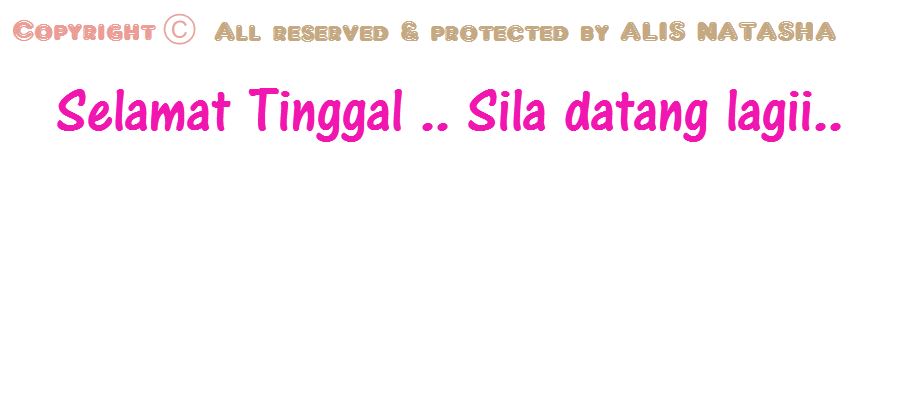Tutorial: Letak Widget Ask.fm
Hari nie alis nak ajarkan macam mane nak letakkn kotak ask.fm kat blog kita.... jum kite mula kan...
1) sign in to Ask.fm.. kalau tak dek account ask.fm
2)Lepas tuhh pegi ke button SETTING
3)Lepas tuhh ade perkataan WIDGET ataskan..
hah!! klik kat situ..
4)Lepastuhh editlaa ape yang patut..
5) Jumpe tak code kat bawah tuhh..
hah!! copy code tuhh..
6)Lepastuhh paste dekat blogg.. :D
Senangkan selamat mencuba yaa!!! :D Byee...
Labels: Tutorial
Thank You for reading my stories and Maaf bagi penggunaan "AKU" kepada yang lebih dewasa :)
Older Post . Newer Post
Sponsor
Wanna me to be ur sponsor>>
Cari sponsor untuk giveaway? Contest? Segment? ALIS boleh bantu~ Tapi dengan 3 syarat muehehehew mula-mula follow this step carefully ya?
Barangan yang Alis boleh sponsor ialah.. Header dengan review blog shj.. :)
Firstly,
Nama;
Link blog;
Bila tarikh dijalankan;
Dan hantar kepada ALIS melalui; (pilih satu, kalau tempat lain tak akan dilayan)
Facebook;
Alice Natasha
Twitter;
AlissNatashaa
Wechat; Alis_natasha
E-mail; alisnatasha.sponsorship@gmail.com
Dengan syarat; *must/wajib/mesti
1) Perserta follow blog ALIS
2) Perserta Likes
fan page ALIS
3) Perserta follow twitter ALIS and Click add ALIS
Amacam boleh?? Pasal quantiti ALIS TAK KESAH .. :D
Thank To Them
All The Templete Info
A whole day of hard work. A round applause for;
Template fully designed and edited by
NurRahayuIzaima.
Qistina.Re for helping with the base codes.
Wana ,
Afiqah and
FHazwani for inspiring me in editing and designing.
Chocogoodiessozai.
Babydoll, smiley.
Hanaro, bullets.
Got the cute doodle at my header from
Pastrybox
Pictures used by
tumblr& backgrounds from uncle
google, Ripping and stealing will being a huge shame toy in the future so don't ever did it.
Hosted by
Blogger.



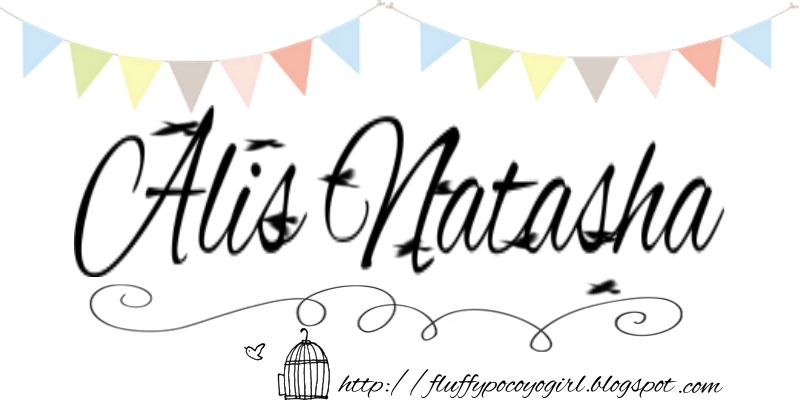





















 Tell me if you wanna copy ones .
Tell me if you wanna copy ones .